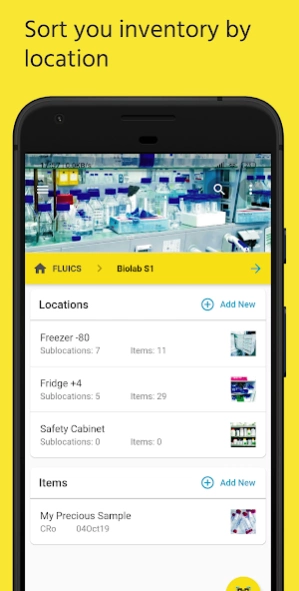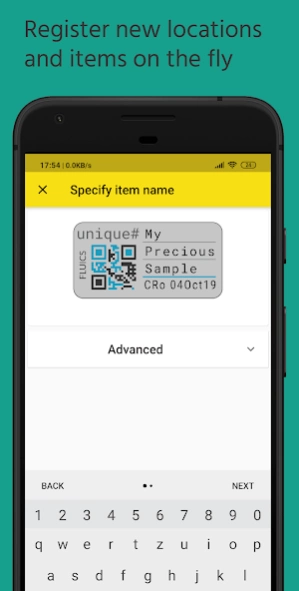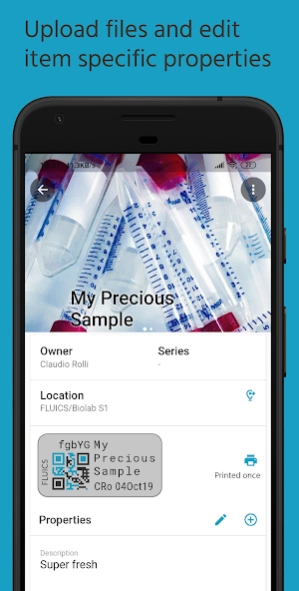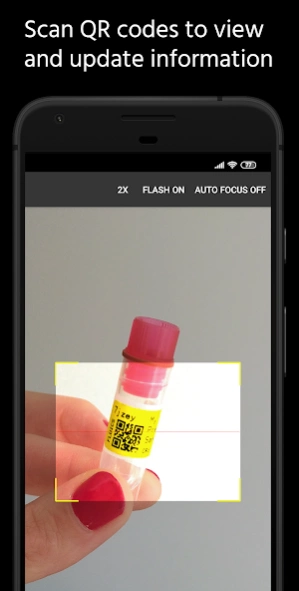Version History
Here you can find the changelog of FLUICS CONNECT since it was posted on our website on 2020-02-26.
The latest version is 5.61.0213 and it was updated on soft112.com on 22 April, 2024.
See below the changes in each version:
version 5.61.0213
posted on 2024-02-13
We're continually striving to provide the premier sample and inventory tracking solution right at your fingertips. In our latest update, we bring you:
- Improved recent locations management
Thank you for choosing FLUICS CONNECT. Your feedback helps us grow and serve you better.
version 5.61.0121
posted on 2024-01-22
We're continually striving to provide the premier sample and inventory tracking solution right at your fingertips. In our latest update, we bring you:
- Improved attachment upload
Thank you for choosing FLUICS CONNECT. Your feedback helps us grow and serve you better.
version 5.51.1020
posted on 2023-10-20
We're continually striving to provide the premier sample and inventory tracking solution right at your fingertips. In our latest update, we bring you:
- Improved sublocation search (thanks Agathe for reporting)
Thank you for choosing FLUICS CONNECT. Your feedback helps us grow and serve you better.
version 5.51.0926
posted on 2023-09-29
We're continually striving to provide the premier sample and inventory tracking solution right at your fingertips. In our latest update, we bring you:
- Improved app speed and reduced delays
Thank you for choosing FLUICS CONNECT. Your feedback helps us grow and serve you better.
version 5.41.0913
posted on 2023-09-20
We're continually striving to provide the premier sample and inventory tracking solution right at your fingertips. In our latest update, we bring you:
- Enhanced Printing: Choose from a range of print templates for added flexibility.
- Advanced Image Management: Enhanced functionality for smoother image handling.
- Optimized Time Zone Recognition: Improved accuracy and consistency in time zone handling.
Thank you for choosing FLUICS CONNECT. Your feedback helps us grow and serve you better.
version 5.41.0613
posted on 2023-06-17
We are doing our best to deliver the best point of need sample and inventory tracking solution.
Our latest release includes new features and improvements:
> Improved series append: newly created items to have current storage date and owner
> Improved bulk inventory moving
Get more on FLUICS website and LinkedIn account. Check our new web shop!
version 5.31.0506
posted on 2023-05-07
We are doing our best to deliver the best point of need sample and inventory tracking solution.
Our latest release includes new features and improvements:
> Improved series append: newly created items to have current storage date and owner
Get more on FLUICS website and LinkedIn account. Check our new web shop!
version 5.31.0403
posted on 2023-04-05
We are doing our best to deliver the best point of need sample and inventory tracking solution.
Our latest release includes new features and improvements:
> Added possibility to change email
> Improved onboarding usability
> Improved image upload
Get more on FLUICS website and LinkedIn account. Check our new web shop!
version 4.51.0215
posted on 2022-02-16
We are doing our best to deliver the best point of need inventory tracking solution.
Our latest release includes new features and improvements:
> Improved usability by hand labeling and property removal.
> Fixed several bugs. Thanks for reporting!
Find more on fluics.com/insights and try a new web app from your desktop browser go.fluics.com/app
version 4.41.1114
posted on 2021-11-28
We are doing our best to deliver the best point of need inventory tracking solution.
Our latest release includes new features and improvements:
> Added possibility to remove item properties
> Improved sharing on mobile
> Added possibility to include property names into search
Find more on fluics.com/insights and try a new web app from your desktop browser go.fluics.com/app
version 4.41.0915
posted on 2021-09-16
We are doing our best to deliver the best point of need inventory tracking solution.
Our latest release includes new features and improvements:
> Improved simultaneous working from several devices
> Added inventory link sharing (more to come)
> Fixed properties listing in search results (Jonas, thanks for reporting)
> Fixed series creation bug
Find more on fluics.com/insights and try a new web app from your desktop browser go.fluics.com/app
version 4.41.0904
posted on 2021-09-05
We are doing our best to deliver the best point of need inventory tracking solution.
Our latest release includes new features and improvements:
> Improved simultaneous working from several devices
> Added inventory link sharing (more to come)
> Fixed properties listing in search results (Jonas, thanks for reporting)
Find more on fluics.com/insights and try a new web app from your desktop browser go.fluics.com/app
version 4.31.0617
posted on 2021-06-20
We are doing our best to deliver the best point of need inventory tracking solution.
Our latest release includes new features and improvements:
> Minor corrections to be compatible with web version. Check it out on go.fluics.com/app with your desktop browser!
> Fixed photo upload fail on some phones
Find more on fluics.com/insights
version 4.31.0601
posted on 2021-06-06
We are doing our best to deliver the best point of need inventory tracking solution.
Our latest release includes new features and improvements:
> Minor corrections to be compatible with web version. Check it out on app.fluics.com with your desktop browser!
Find more on fluics.com/insights
version 4.31.0405
posted on 2021-04-07
We are doing our best to deliver the best point of need inventory tracking solution.
Our latest release includes new features and improvements:
> Improved possibility to recover archived items
Find more on fluics.com/insights
version 4.11.1204
posted on 2020-12-09
We are doing our best to deliver the best lab inventory tracking solution.
Our latest release includes new features and improvements:
> Fixed negative property values
> New barcode scanner for bulk scans
> Bulk move items to update locations
> Scan history including bulk sessions
> Property text input via barcode scanning
Find more on fluics.com/insights
version 4.11.1108
posted on 2020-11-16
We are doing our best to deliver the best lab inventory tracking solution.
Our latest release includes new features and improvements:
> New barcode scanner for bulk scans
> Bulk move items to update locations
> Scan history including bulk sessions
> Property text input via barcode scanning
Find more on fluics.com/insights
version 3.31.0917
posted on 2020-09-18
Bug fixing release. Kudos to Max for reporting!
New features are coming soon. Stay tuned!
version 3.21.0624
posted on 2020-07-01
We are doing our best to deliver most user friendly lab inventory tracking solution.
Our latest release includes new features and improvements:
> New quick-access to print labels and show scan history with one gesture
> Improved Excel import with pre-populated item properties
> Simplified workflow to add and search through the inventory
> Managing team member access
> Minor bug fixes
Find more on fluics.com/insights
version 3.21.0621
posted on 2020-06-23
We are doing our best to deliver most user friendly lab inventory tracking solution.
Our latest release includes new features and improvements:
> New quick-access to print labels and show scan history with one gesture
> Improved Excel import with pre-populated item properties
> Simplified workflow to add and search through the inventory
> Managing team member access
Find more on fluics.com/insights
version 3.11.0411
posted on 2020-04-13
We are doing our best to deliver most user friendly lab inventory tracking solution. This release includes following improvements:
> Save your favorite items for a quick access through a search tab
> Choose which property values being displayed in the list view
> Resend or revoke previously sent invites
> Instant invitation through QR code sharing from phone to phone
version 3.1.0219
posted on 2020-02-23
We are doing our best to deliver most user friendly lab inventory tracking solution. This release includes following improvements:
> Improved stability
> If you tap on the owner name - his profile will be shown
> Fixed bugs (Thanks for reporting!)
Check out the new FAQ section!